# Access parts of your model
# Shape and ShapeCollections
Accessing Shapes is done mostly by using variables. In the future we might add more easy ways to access certain Shapes in the Scene. ShapeCollections already have a variety of ways to select Shapes within:
c = collection(box(),sphere(),vertex(10,10,0));
print(c.count()); // 3
print(c.length); // same as above: 3
print(c[0]); // Solid::Box
print(c.at(1)); // Solid::Sphere
solids = c.getShapesByType('Solid'); // ShapeCollection<[box,sphere]>
# Subshapes
There is a huge variety of 3D shapes but in essence all consist of Vertices, Edges, Wires, Faces, Shells and Solids. And even better; an Edge is nothing more than a linear Shape between two Vertices. A Wire a sequence of Edges, a Face the surface bound by a closed Wire and so on. See more on these Topology entities in section Modeling with Topology primivites.
So any Shape is just some configuration of the Topology primitives and can be accessed as such:
b = box(50); // a box of size 50
print(b.vertices()); // ShapeCollection with 8 Vertices
print(b.edges()); // ShapeCollection with 12 Line Edges
print(b.wires()); // ShapeCollection with 6 Closed Wires
print(b.shells()); // ShapeCollection with 1 Shell
print(b.solids()); // ShapeCollection with 1 Solid
// to copy and move first face from Box (see ShapeCollection above)
b.faces()[0].moved(-200);
// add a sphere to all Vertices of box
// forEach iterates over all Vertices in collection
b.vertices().forEach( v => sphere(5,v));
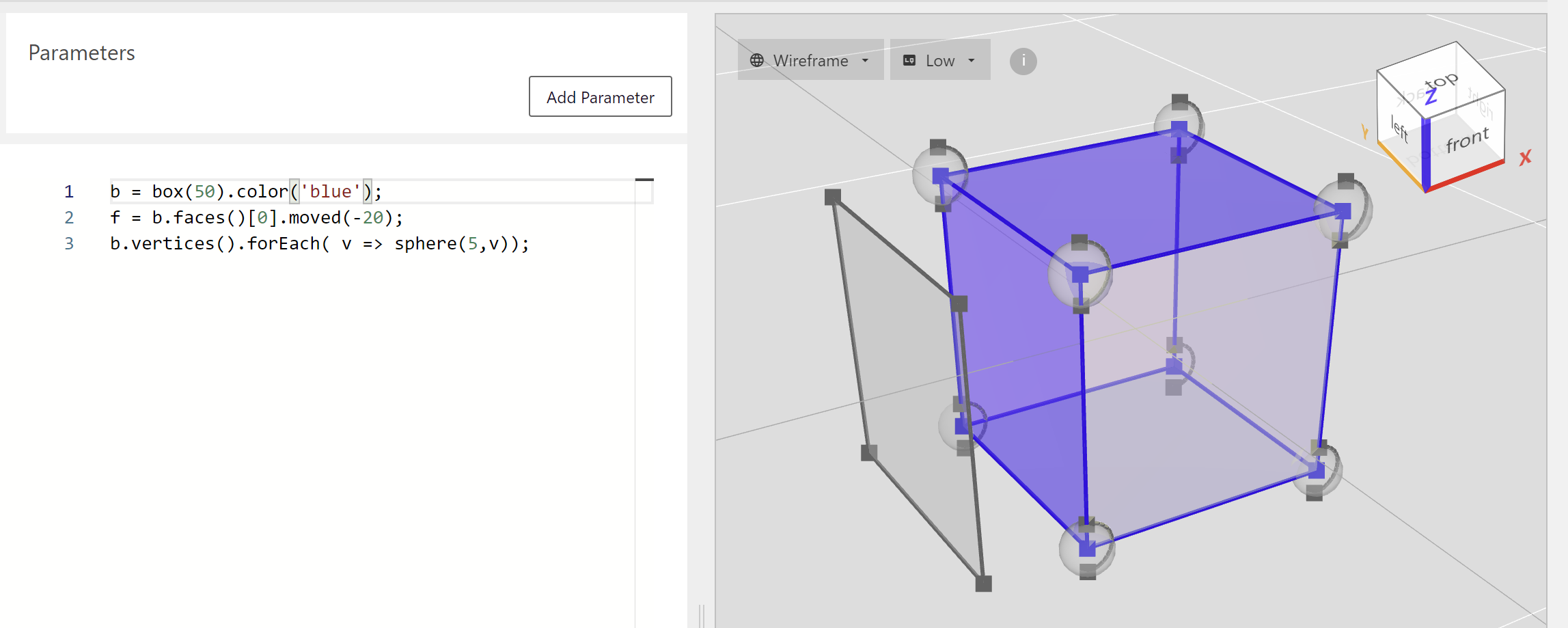
Accessing all subshapes of a type as a ShapeCollection is one thing, but for a lot of detailed modeling you need to select more specifically. This is where Selectors come in.
# Selectors
# Basics
With selectors you can select subshapes based on specific conditions. You start a selection on a Shape with the select(') method. The selection string contains a reference to the type of subshape you are looking for, a operator and a value. For example:
b = box(200,100,20); // just a simple box
b.select('F||top').moved(0,0,10); // select and move top face
b.select('E||leftfront').moved(-10,0,0); // select and move leftfront edge
b.select('V||toprightfront').moved(0,0,20); // select and move vertex on toprightfront
b.select('V||rightfronttop').moved(0,0,30); // order of side combinations does not matter!
// select always returns a ShapeCollection:
print(b.select('V||rightfronttop').type()); // ShapeCollection
// No results: a ShapeCollection with 0 Shapes is returned
print(b.select('E|[1,1,1]').length); // Console: 0
If a select(..) does not yield any results a warning is given in the console (under warning tab).
TIP
Combining selector strings is also possible:
box(100).shell(-5,'F||top and F||front');
# Overview
Archiyou currently offers the following Selectors:
| name | format | examples | notes |
|---|---|---|---|
| index | {SHAPE}[{INDEX_OR_RANGE}] | box().select('E[1]') or plane().select('V[0,2]') or box().select('V[0-4]') | |
| on side | {SHAPE}||{SIDE} | box().select('F||front') or box().select('V||frontrightbottom') | |
| parallel to | {SHAPE}|{AXIS} or {SHAPE}|{POINT} | box().select('E|Z') or box().select('E|[0,0,1]') | |
| at coord | {SHAPE}@{AXIS}={COORD} or {SHAPE}@{AXIS}={COORD}~{TOLERANCE} | box(100).select('V@X=50') or box(100).select('V@X=45~5') | |
| in bbox | {SHAPE}@B{POINT,POINT} | box(100).select('V@B[0,0,0][100,100,100]') | Shapes need to be fully in bbox |
| ofsubtype | {SHAPE}:{SUBTYPE}> | cylinder(30,80).select('E:Line') or cylinder(30,80).select('E:Circle') | |
| closest | {SHAPE}<<->{POINT} | box(100).select('V<<->[500,0,0]') | |
| furthest | {SHAPE}<->>{AXIS} | box(100).select('V<->>[500,0,0]') | |
| heighest coord along axis | {SHAPE}>>{AXIS} | box(100).select('F>>X') | |
| smallest coord along axis | {SHAPE}<<{AXIS} | box(100).select('F<<X') | |
| in range | {SHAPE}<->{POINT}<{RANGE} | box(100).select('V<->[50,50,50]<10') | |
| positive | {SHAPE}+{AXIS} | box().select('E+X') | |
| negative | {SHAPE-{AXIS} | box().select('V-Z') |
More Selectors will probably be added later.
# Combining Selectors
TODO
# Properties and Conversions
Every Shape comes with its own properties and conversions. See more examples in the API reference.
Here are some examples:
arc([0,0],[100,100],[200,0]).populated(10); // Generate 10 vertices from Arc Edge
line([0,0,0],[100,100,100]).middle(); // Point<50,50,50>
// Get direction/tangent of Arc at [100,100] => [1,0,0]
arc([0,0],[100,100],[200,0]).directionAt([100,100]);
// Get center of Solid (Point) and make into a Vertex
box().center().toVertex().addToScene().color('red');
Now that we get a grip on modeling terminology, can manage topology Shapes and access subshapes; Let's jump into real modeling!
