# Archiyou Component Editor
The Archiyou Editor is where most of the magic happens. It consists of the following parts:
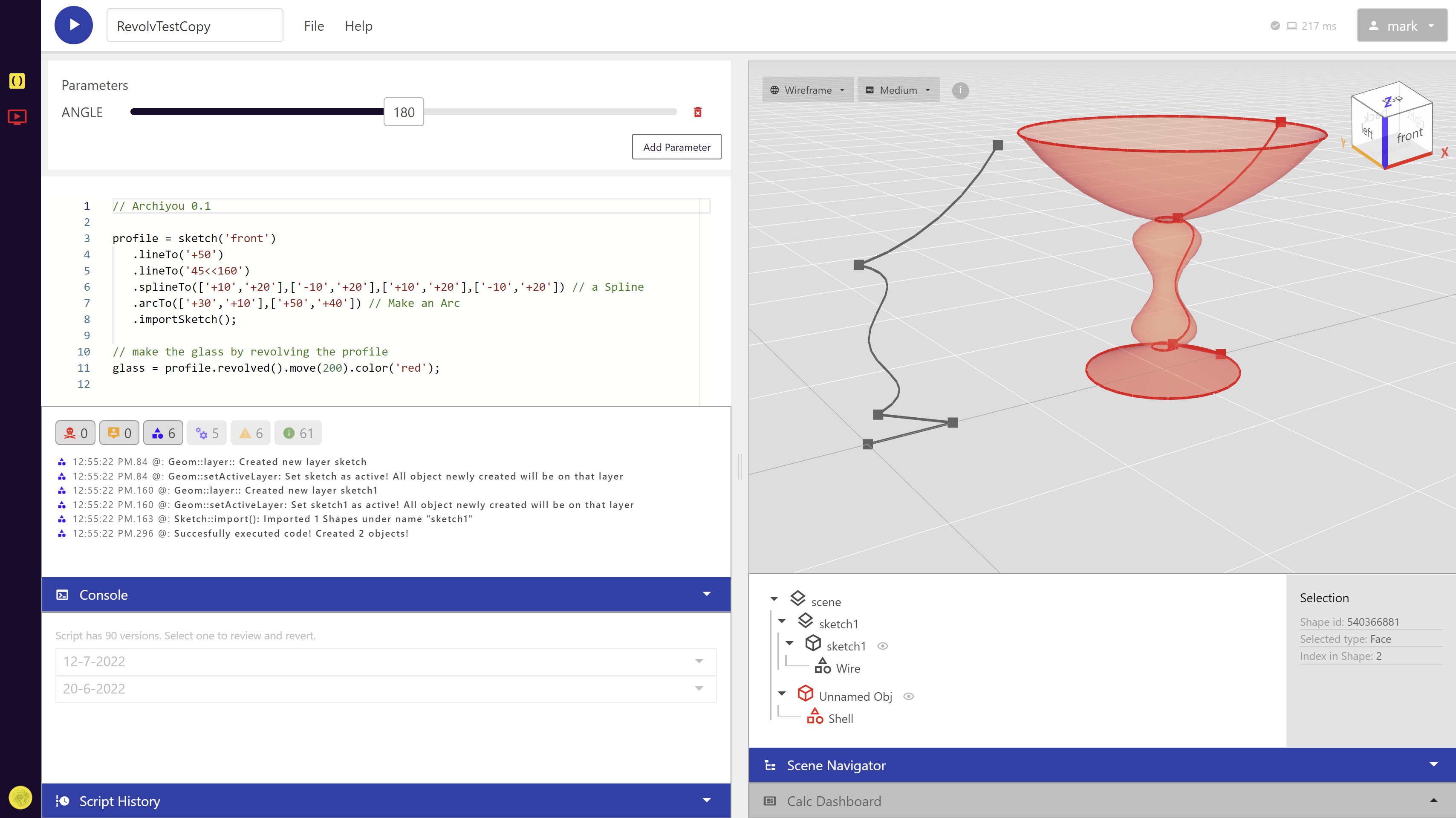
- 📋 Script Editor: This is the main editor where you code and make objects (and might re-use as blocks), save scripts and directly export models.
- 🎛️ Script menu: Like a familiar menu where you can open, rename and publish scripts
- ▶️ The execute button: Click to run the script
- 🌷 Viewer: After your script is executed the resulting Model is shown in the Viewer. You can navigate with the mouse and change the model quality.
- 🎚️ Parameters menu: Here you can create various parameters and reference them in your script
- 💬 Console: All the output of execution for debug and checking
- ⌛ Version History: This will allow you to go back in time to earlier version of your script
- 🌱 Scene Navigator: This shows the structure of your model with Objects and Shapes
- 📊 Calc: This shows the data behind the model and allows you to create dashboards
